

Step 1: Select the Team attendance history option on the side bar.
Step 2: Select the specific date for which an attendance has been completed in the date search bar on the team’s detail screen.
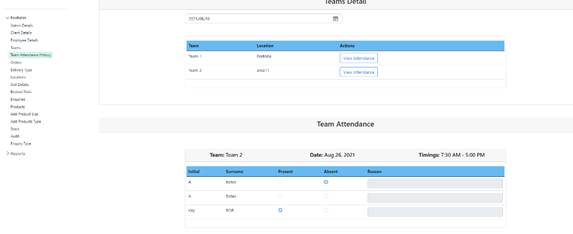
Step 3: Select the view attendance bottom.
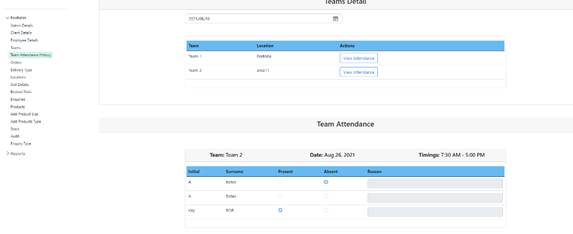
Exercise
• Select the date in the date search bar
|
Field |
Test Data |
|
Date search bar |
2021/08/16 |
• Click on the view attendance button.
Summary
You have now learnt how to successfully view attendance history for a specific team and a specific date for which the attendance has been completed.
In order to successfully view the attendance, attendance should already be completed for that team on that date.
CAIT ORDERS
This document is created with Softany WordToHelp trial version. (The registered version will not show this message!)